No need for windows, drivers and monitor. Just plug-in and mine!
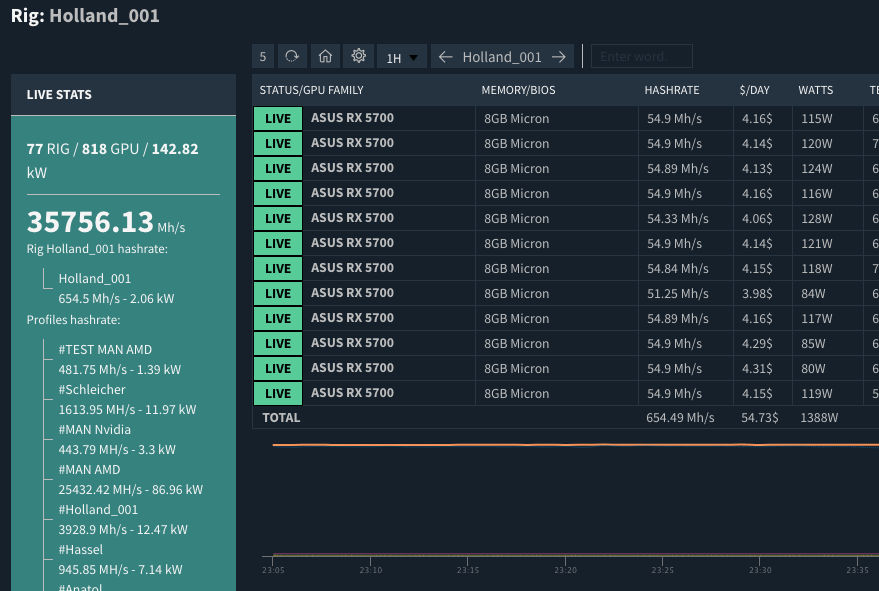
We are the OG miners, and we remember the times when the mining game was really hard. With that in mind, we made our own mining OS. No more hassle, no more unneeded software, no more complicated OC procedures, Windows updates, and forced driver updates! Control your mining rigs or entire farms, from ONE place, using the dashboard. Choose your mining software, put in your address, select the rigs you want to use, and watch your wallets get full!
SMOS Linux is redefining the mining industry with a revolutionary CC (Control Center). It’s packed with user-friendly features, with the end-user in mind. SMOS uses an easy template system and it has a great method of rig management.
While the cryptocurrency mining industry is growing we are trying to follow the trend with Mining Operating System.
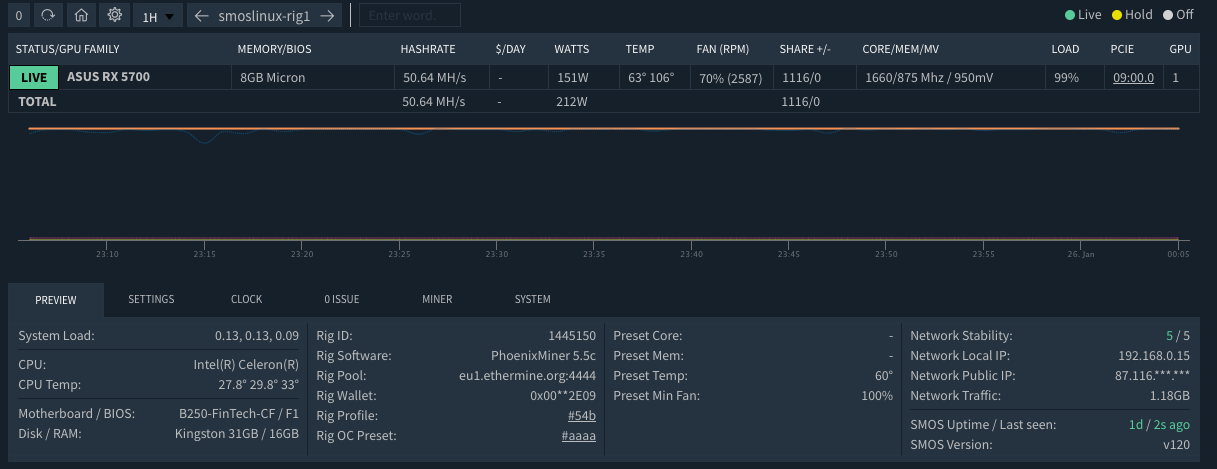
1050, 1050ti, 1060, 1060ti, 1070, 1070ti, 1080, 1080ti, P102-100, P104-100, P106-090, P106-100, 1650, 1660, 1660ti, 2060, 2070, 2080, 3060, 3070, 3080, 3090, 30HX, 50HX, 70HX, 90HX
AMD RX cards:460, 470, 480, 560, 570, 580, 590, Radeon VII, RX 5500, RX 5600, RX 5700, RX 6700, RX 6800, RX 6900
SMOS is FREE for 1 (one) mining rig for 6 (six) months.
And only 1$ for an additional Rig / Month
For deposits higher than 1$ user archives the following bonuses:
Deposit 25$ + Bonus 2.5%
Deposit 50$ + Bonus 5%
Deposit 100$ + Bonus 10%
Deposit 250$ + Bonus 25%
Deposit 500$ + Bonus 50%
We are offering custom pricing for big farms. Contact us for any suggestion or referral program: [email protected]
Invite Friends. Earn 20% credits commission every time your friends make a deposit on SMOS.
Remote Rig Control
Remote access refers to the ability to control a rig from a remote location.
Graphical Rig Statistics
All statistics parameters from your machines provides better insight and the current state during the mining (temperature, watts...).
Easy to use UI
Easy to use and to control big amount of farms and machines.
Blue, Light and Dark Themes
Advance stats & BIOS control
BIOS changing in just a few steps.
Live Support
Contact us at anytime through our #slack channel and our team will get back to you.
Up-to date miners
Keeping your software updated with latest updates, driver and mining software.
Before you try SMOS on your machine, you can check out SMOS CC dashboard.
New SMOS UserSome interesting numbers
Active SMOS Cards
Active SMOS Rigs
Active SMOS Users